Hello World!
For this guide, we will be using Remix (opens in a new tab), an online Solidity IDE. This will make it simple to run and compile our basic smart contracts. In addition to this, we will be following their introduction to Solidity tutorial. I found that this guide is a solid introduction to Solidity. It is not too difficult for complete beginners to follow and also explains some important concepts like state and balance management.
Remix Basics (Optional)
This is what the site should look like after clicking on the link in the top paragraph. If you'd like to get antiquated with Remix, you can hit this button on the "Remix Basics" tab in order to go through a tutorial of the Remix IDE.
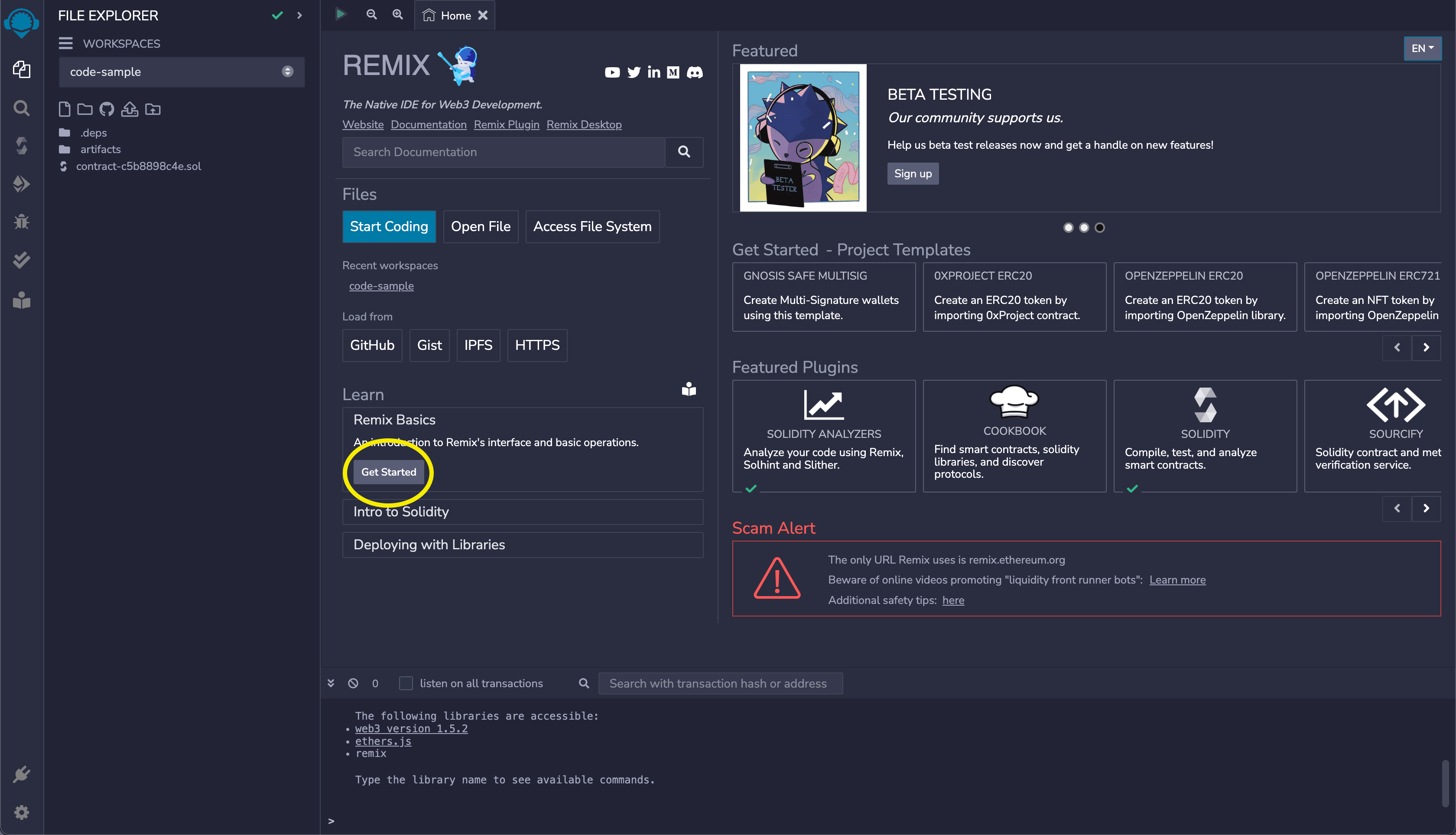
Intro to Solidity
After you finish the Remix Basics section or if you've decided to skip it, it's time to begin our introduction to Solidity. Click on the "Intro to Solidity" tab and hit the button to get started. This should open up a sidebar with a list of all the chapters in the tutorial. Click into the "Introduction" tab to get started.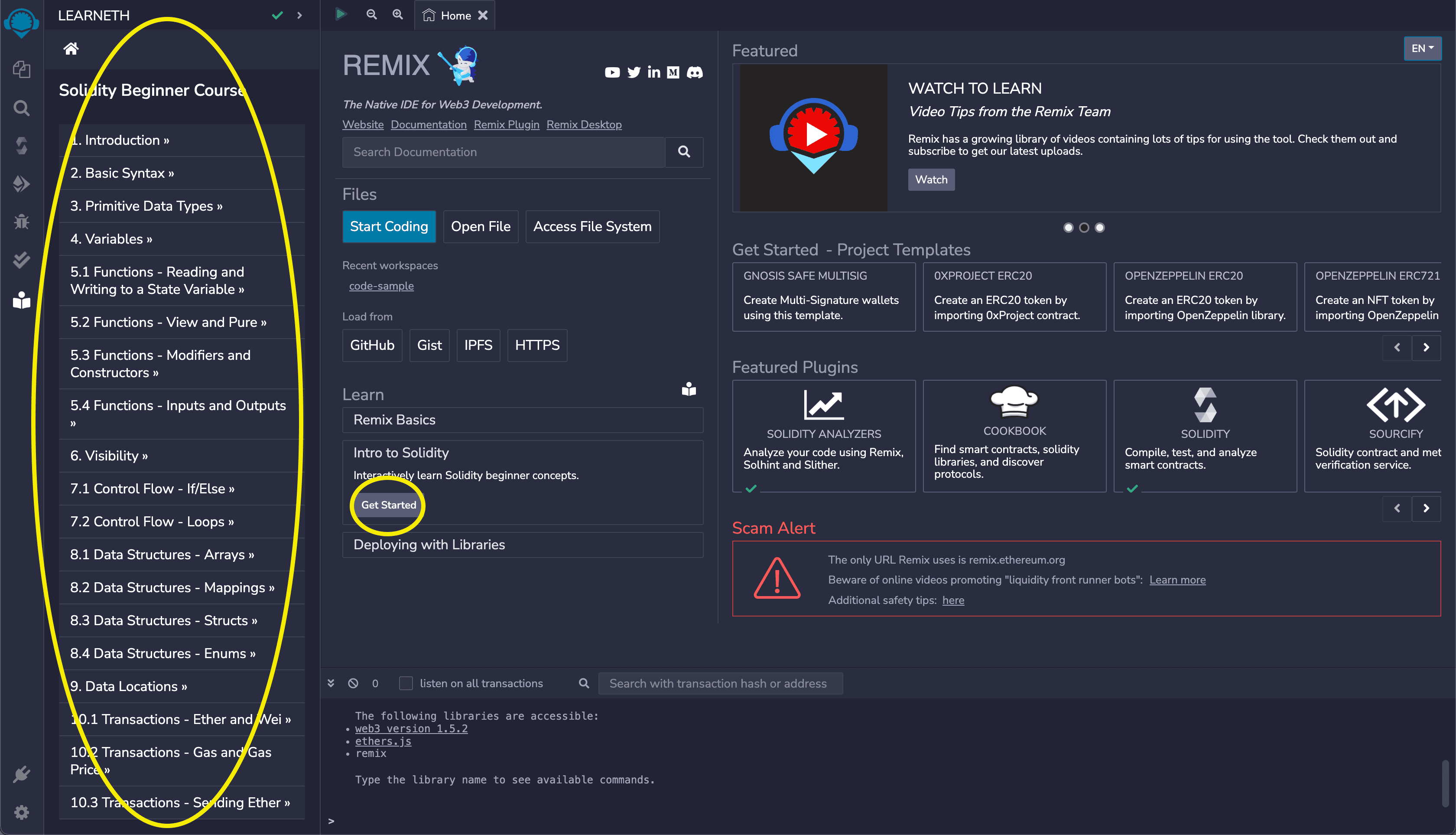
Starting the Guide
Entering the "Introduction" section should lead you to a page that looks like this: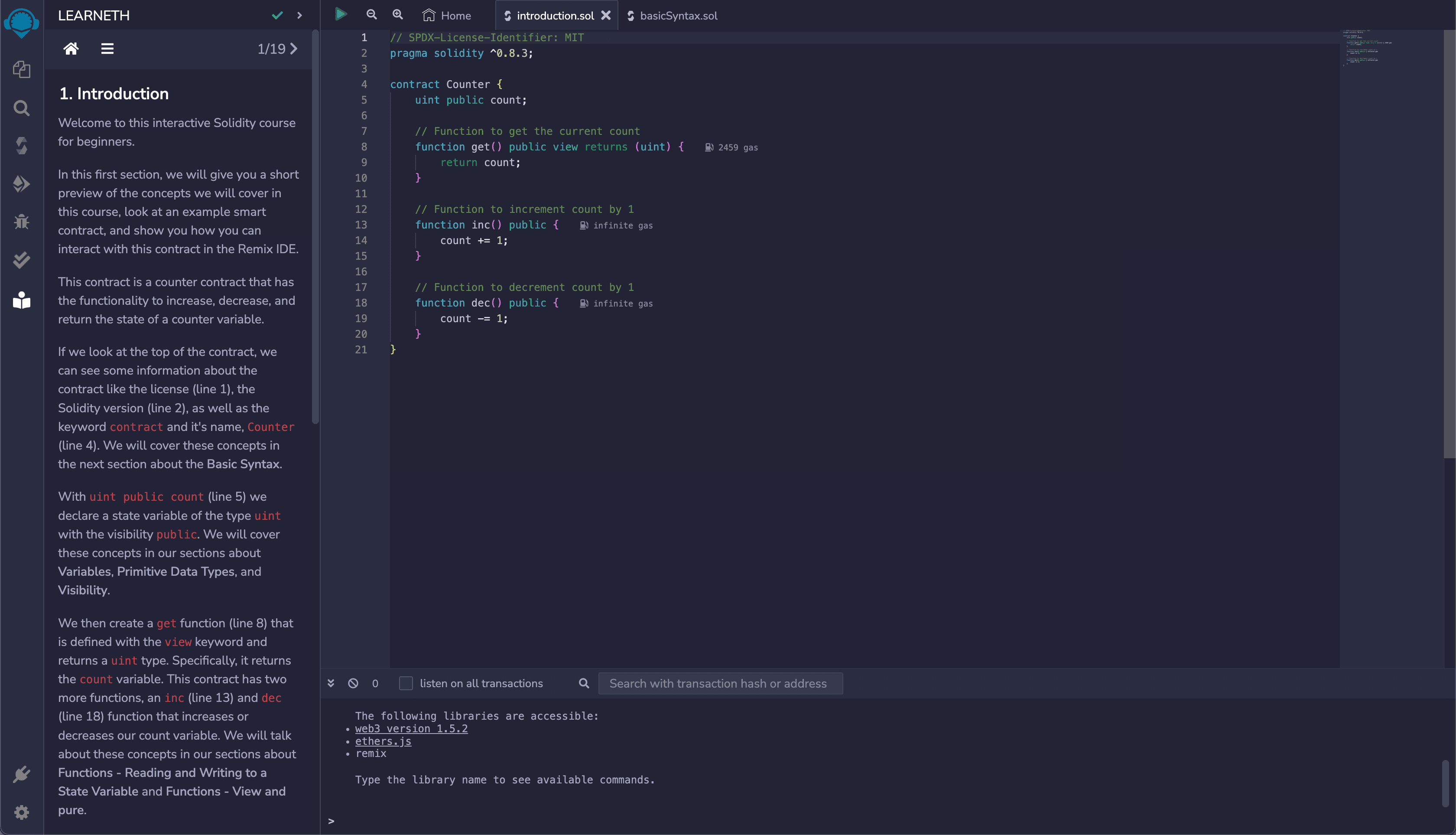
This contract is a simple counter contract that has the functionality to increase, decrease, and return the state of a counter variable. On the first few lines of code, it gives some basic information about the contract such as the license and version of Solidity that you're running. I will not go too in depth with explaining everything as you can simply follow the instructions in the sidebar.